You did the work, you had an internship, graduated cum laud, and even did a job shadow. But you’re stumped on how to put job shadowing on a resume. (And a hundred other questions go through your head because resume stuff is time-consuming and annoying, I know. I’m a resume coach. )
Most people can think of 100 other things they’d rather do than update a resume. It feels tedious and boring but is arguably one of the most important pieces of paper when it comes to your career. This task can feel daunting because there is a lot of information out there! But never fear, I’m here to help ease the pain and offer some clear guidance on updating the nitty-gritty deets of your resume.

In this college resume guide:
- How to put shadowing on a resume
- How to add dean’s list on a resume
- How to put honors on a resume
- How to add summa, magna, and cum laude on a resume
- How to list double major on a resume
- What to name a resume file
How to put Job Shadowing on a Resume

First off, let’s define job shadowing.
What is job shadowing?
Job shadowing is when you follow, or shadow, an employee in the specific role you’re interested in learning more about. It provides the opportunity to observe their job function up close and ask questions on what you’re learning and experiencing.
If you’re deciding whether or not to include job shadowing on your resume, here’s a few examples of when it might be beneficial:
- If you have limited work experience
- If you have been out of the workforce or are exploring a new career
- If you want to stand out and show your dedication to the HR manager
Now you might be wondering, where the heck do I include job shadowing on my resume? Since job shadowing provides insight into the functions of a specific job, it belongs in your work experience section. See below:
- Job title: “Shadow Experience”
- Company name/Location: Company name and location where you shadowed
- Dates: Include the dates that you shadowed in month/year format
- Experience gained: Describe what you learned or observed during your shadowing experience.
- Name/Title: For medical or clinical shadowing experiences, I’d recommend including the name and title of the person you shadowed.
Example:
Shadow Experience
Construction Management Associates, NY, New York
August-November 2019
- Attended meetings with developers, design teams, and contractors
- Observed the submittal process and drawing approvals
- Included in drawing review process for new building construction on 81st Street
How to put Dean’s List on a Resume

Including the fact that you made Dean’s List on your resume seems like a no-brainer, right? The truth is, there are times when you may not want to include this information on your resume.
More specifically, if you did not make the Dean’s List consistently or if you already have sufficient evidence demonstrating your strong performance in college.
If you made the Dean’s List consistently and want to include this information on your resume, there are a couple of different ways to do this.
The most common way to put Dean’s List on your resume is under the education section. Specifically, you would list your graduation year, major, college/university, your GPA, and then next to your GPA, put your Dean’s List information, including the number of semesters you were on the Dean’s List.
Example:
Education
University of Connecticut, May 2015
BA in Accounting
GPA 3.9, Dean’s List all semesters
You can also include your Dean’s List information under Awards and Accomplishments or Honors.
Example:
Awards and Accomplishments
- Dean’s List, 3 semesters
- Editor of student newspaper, 5 published articles
- Promoted to Crisis Counselor Supervisor with Crisis Text Line
How to put Honors on a Resume

Putting honors, or awards and accomplishments section in your resume can help you stand out against the competition. It is especially beneficial for job seekers who are right out of school and competing against their fellow graduates for entry-level positions.
New college grads generally have little work experience and are unable to exhibit their skills and qualifications. Highlighting academic honors demonstrates to HR managers hard work and commitment – two qualities most companies seek in their employees.
There are several different ways that you can add honors to your resume. You must first consider the following: the type of honors you wish to include, the purpose of your resume, and your previous work experience.
Let’s break this down further. Honors is a general category and can include a wide array of achievements including your GPA, scholarships, academic awards, and honor societies. Once you select the type of honors you wish to include, you must think about the purpose of this resume, and consider your previous work experience.
We’ve laid out several different examples below:
- Resume for entry-level job with little experience
- Resume for entry-level job with some job experience
- Resume for job seekers with substantial job experience
- Resume for grad school
For most of the examples above, you’ll want to create a new section titled ‘Honors’ and include your information there. Job seekers with substantial job experience should only include honors that pertain to the job they’re applying for, and these should live in the work experience section.
Ok, now let’s look at an example. You’re applying for an entry-level job with little experience:
Honors
- Dean’s List, all semesters
- Heritage Scholarship – University of Massachusetts – 2012-2016
How to put Summa, Magna, and Cum Laude on a resume
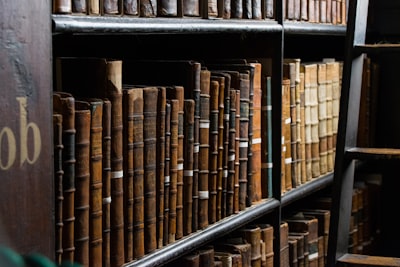
Including your Latin Honors on your resume is similar to putting an honors section. Adding summa, magna or cum laude on your resume will weigh heavier when you’re a newer job seeker and don’t have as much “real world” experience. However, the more job experience you have, the more important the professional experience piece of your resume becomes.
That being said, it can’t hurt either way to include this academic achievement on your resume. There’s a couple of different ways to do this:
- List your latin honors in the resume education section
- Or, list your latin honors under your awards and accomplishments or honors section of your resume
Examples:
Education
Syracuse University, May 2015
MA in Creative Writing
summa cum laude
Or
Awards and Accomplishments
- Graduated summa cum laude
- Dean’s list all semesters
- 1st prize in Student Short Story Contest
How to put Double Major on a Resume

Indeed, completing a double major in college is an achievement you’ll want to share on your resume. It highlights your work ethic and extensive education you received prior to entering the job market. There are a few different ways to list your double majors on your resume, but make sure to list the major that most relates to the job you’re applying to first.
Let’s look at some examples:
UCLA, May 2010
Bachelor of Science
Majors: Finance and Economics
Magna cum laude
Northeastern, May 2013
Bachelor of Arts, double major in American Studies and Anthropology
Cum laude
How to Name Your Resume File

There are many different ways to name your resume file. But, there is one mistake you should do your best to avoid – saving your file simply as ‘resume’.
For example, submitting a resume named ‘resume.pdf’ will get you SO lost in HR’s electronic pile of job seekers. Aside from that one rule, most variations are acceptable. We’ve included several examples below:
- Kayla-Smith-Resume
- Kayla-Smith-Assistant Principal
- Kayla-Smith-Resume-Assistant-Principal (if your name is already long, we’d skip this variation)
- Kayla-Smith-Resume-2020
Overall, be consistent (i.e. name your cover letter with the same naming convention as your resume), always hyphen, and capitalize the first letter of each word.

