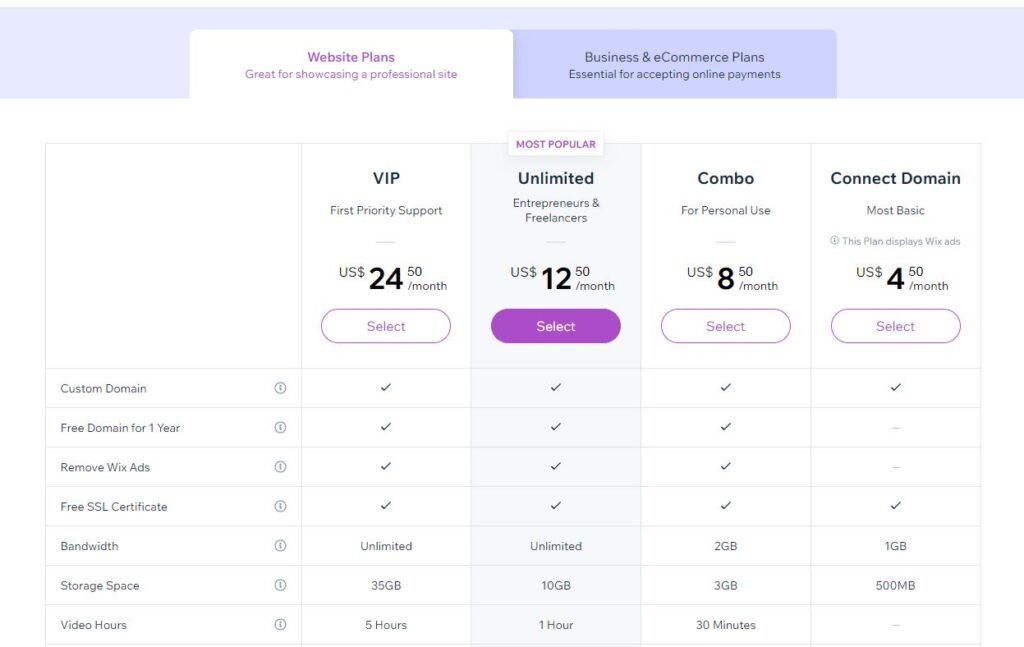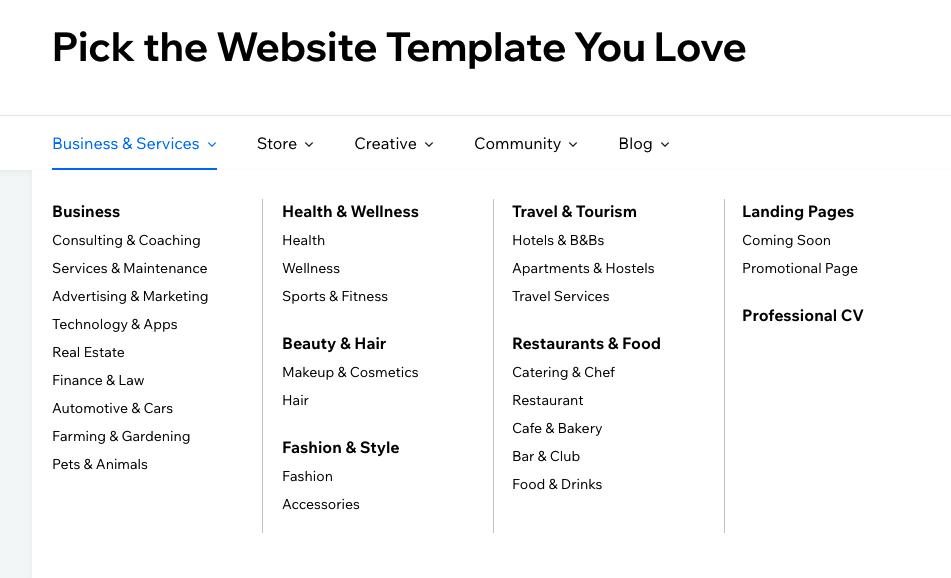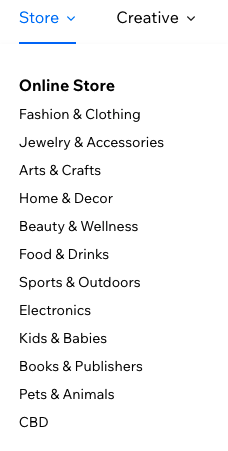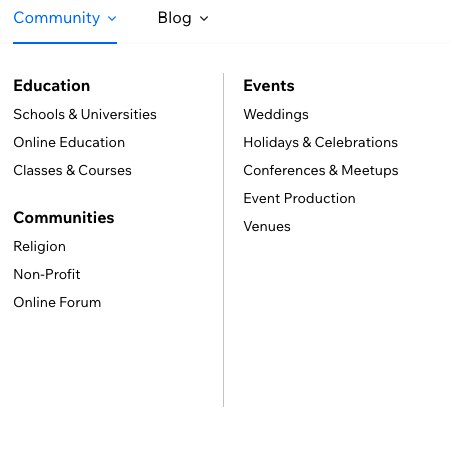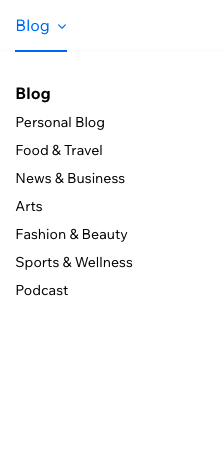Google sites…some of you might be wondering if that’s even a thing. Turns out, it is. Google has a slick little DIY website builder tool that’s hardly ever mentioned.
I’ve successfully used Google sites for a handful of reasons over the years as a freelancer.
It’s a surprisingly good tool to showcase portfolio pieces on the fly. It’s a great DIY website builder for people who get easily overwhelmed and need less options to stay focused.
I’m also a big Wix fan, though. (I know, I can hear the Wix haters booing me in the background).
Wix helped me earn over 100k in my first year as a freelancer, so I’ll sing its praises all day if I want to, thank you very much.
So, let me help you answer the questions.
Who wins in the battle of Google Sites vs Wix?
Ultimately my answer will be a lot of “it depends” but I definitely have strong opinions and real-world experience with both Wix and Google Sites, so you can trust me. Plus, I legitimately use both sites in my current arsenal of tools and I always prefer product reviews written by people who’ve actually used the product.Google Sites Vs WiX: part 1
- Templates
- Add-Ins and Integrations
- Elements and Uploads
- Website Capacity
Google Sites vs Wix Templates
If we’re just comparing Google sites to Wix based on templates, Wix will win hands down.Wix has over 800 “designer-made” templates. And it shows, they’re really pretty.
You could easily pick any of the Wix templates and hit publish and look like a business rockstar.
Scrolling through Wix templates you can quickly navigate through different categories. The templates are highly personalized and thought-out by Wix, which is a huge timesaver.
For example, if you’re a musician they will serve you templates that have built-in Spotify or SoundCloud integrations.
If you’re a Business Consultant, you’ll see options with a crisp, clean layout and a contact form front and center.
They even have CBD website templates. Wix is clearly on trend in terms of what’s emerging in ecommerce and startups.
Templates
Templates for website building platforms provide ease of use for those with little or no experience. If a user has not pre-planned a particular layout, templates may be helpful.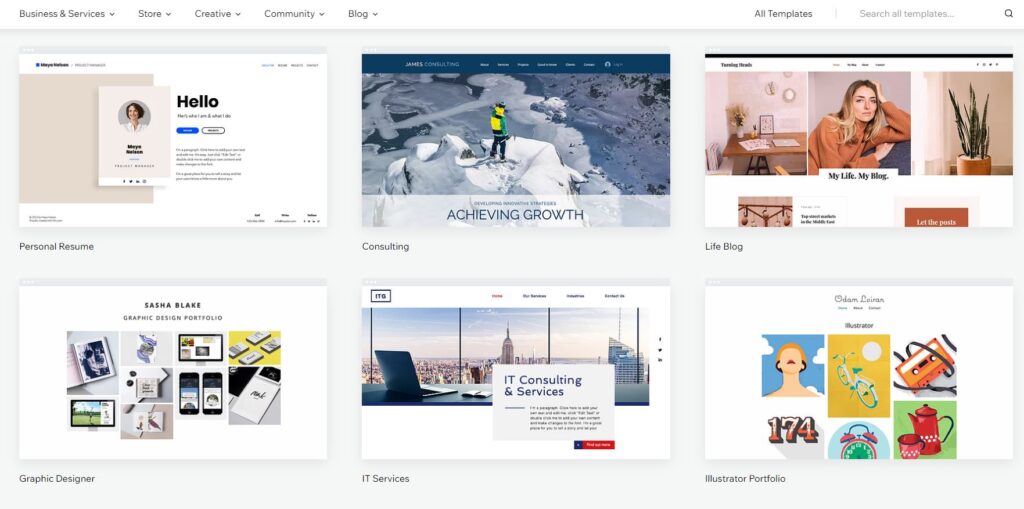
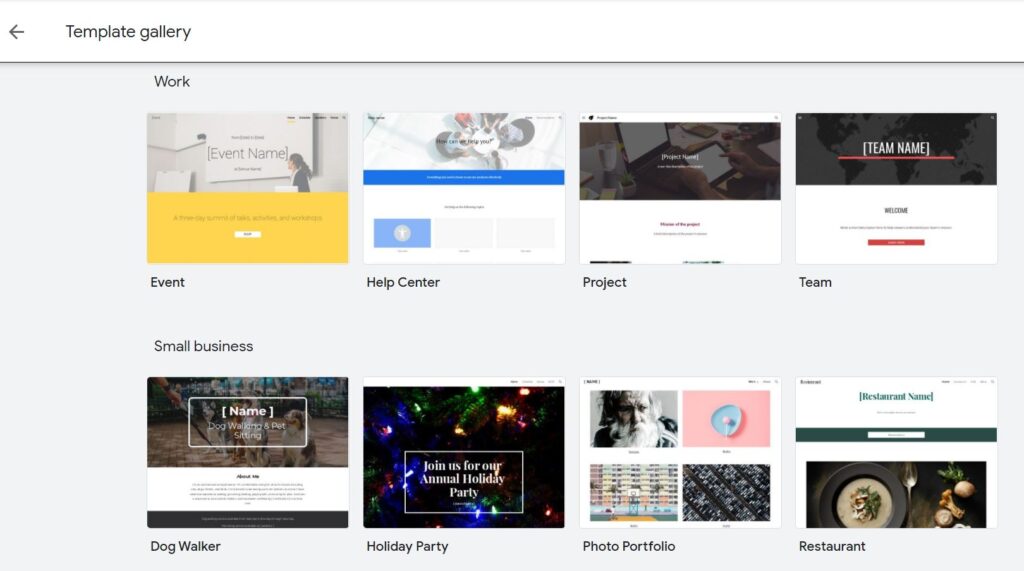
Add-Ins and Integrations
When it comes to add-ins for the WiX platform, there are a variety of them to enhance the site. On the WiX platform you can add-on:- Blogs
- Membership areas
- Payment processors
- Lists
- Social shares
- And more
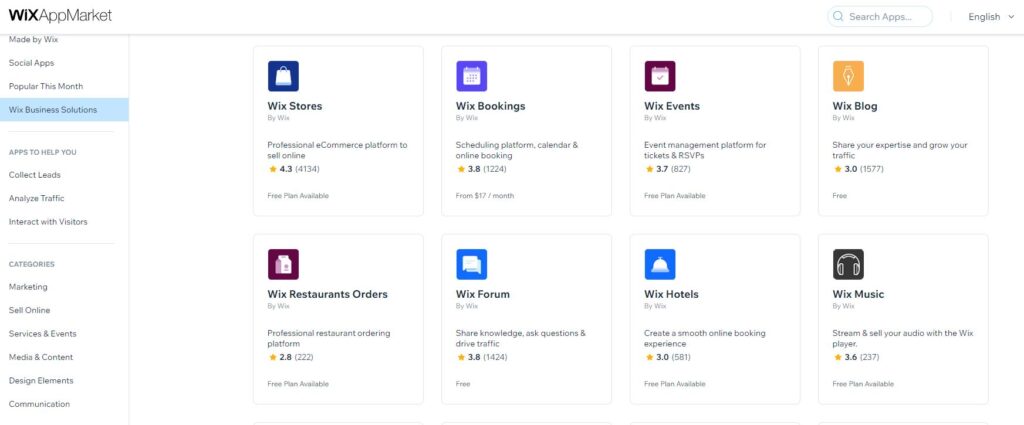
Elements and Uploads
Different elements of a website can be added to bring the website together to provide all the content you intend. WiX has elements that are endless with a very easy drag and drop feature. Elements are customizable and they could be images, bookings, forms, videos, and more. Wix gives you opportunities to upload different elements of your own such as logos and video content. Since Google Sites does not allow for add-ons except for those within Google applications, only the elements on the templates can be edited. Options are more limited on this website builder that’s meant for more basic design.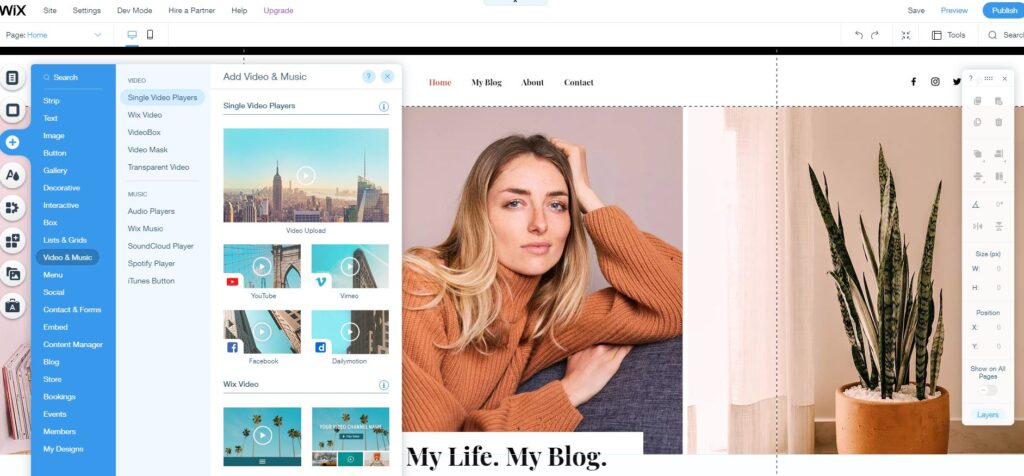
Website Capacity
Depending on the needs of your website will determine the capacity that’s best for your business. When using a website builder make sure you know how many webpages you need. For WiX accounts, they have different pricing plans ranging from a professional portfolio website as little $14 USD a month to enterprise plans that require a quote from staff. There is a free version of WiX but allows only up to a 500MB capacity. The other plans offer different amounts of storage up to 50GB. The space allows for various webpages which is important especially to support eCommerce businesses. Google Suites has a smaller capacity unless you have a G Suite account with them. Personal Google accounts are roughly 100MB per site while G Suite accounts are unlimited.